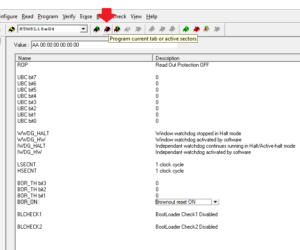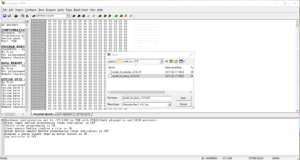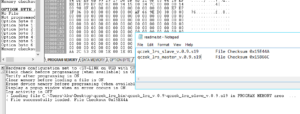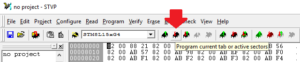I take no responsibility for any damages! Build and use at your own risk!
You will need ST LINK compatible programmer, or any stm32/stm8 kit board.
Additionally you need to download ST Visual Programmer for stm8 devices. It’s a part of ST Visual develop IDE.
Now you have to connect only 3 pins, GND, RST and SWIM … and VCC 🙂

Then connect it to your module, or to rx board.
Now you have flash new firmware. Please note, that there will be no way to restore old module’s firmware. Device is locked, so you can’t read it and archive.
So first we need to unlock device, by setting option bytes (option bytes tab)
Next you have to download QCZEK LRS images. There are different images for TX module – master, and RX – slave.
Then, check check sum
And press program button on program memory tab.
You should get success message 🙂
Now you can power your module. It should blink 3 times slowly and next blink quickly twice every second. Of course if it’s not in settings mode, and PPM signal is not received.
Now repeat all step above for second module.
Then you can continue with configuration.

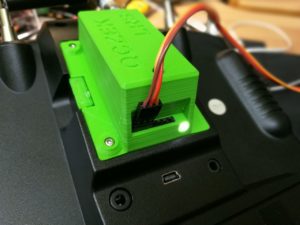
 ‘
‘